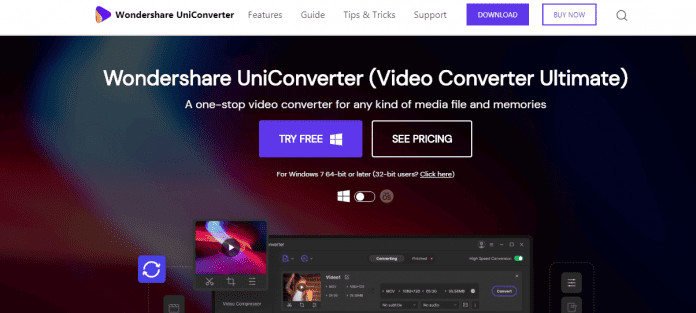Table of Contents
Check Out The Astounding Benefits Of Using Advanced MP3 Converter
Using advanced MP3 is one of the most widely accepted and used formats across the entire planet. It offers sound quality in an optimized way and is supported by all types of online platforms, devices, websites, and media players. That is why many individuals prefer their audio file to be of Mp3 format to provide much better compatibility. But if you want to change a recorded data or a video to the Mp3 format, then you need the help of an advanced and free mp3 converter, which will get the job done.
How to convert a recorded file into an Mp3?
The popular and advanced mp3 converter will not just convert your files to the mp3 file format but also be packed with many functions. Some of the features are audio disc creator, MP3 to video converter, video editor, and many more. This makes the mp3 converter to be a one-of-a-kind tool that will perform all multimedia related tasks. But to know how to convert a file into an mp3 format, take a look at the information below.
Step 1: Import the must video for conversion:
Start the mp3 converter either on your Windows or Mac platform and then check if you are on the convert tile. After that, click on add files and then use the “open the box” option to import the music file you wish to convert into mp3.
Step 2: Choose the mp3 preset:
Open and click on the “convert all files” option, which is located in the upper-right area, then go to the Audio tab and then choose mp3 from the left bar. Then click on the audio-quality preset that you prefer from the right side.
Step 3: Convert the file to mp3:
When you are all ready to convert the file, set up a destination folder within the output field right at the bottom, and select the “convert” button to start the converting process. Once it is done, you will find the newly converted mp3 file in the same folder of your device.
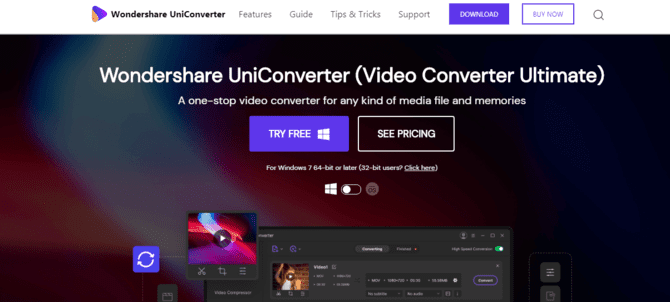
What are the benefits of using an advanced mp3 converter?
With the help of an excellent mp3 converter, you can convert your favorite content in the form of an mp3, and it is a simple and user-friendly tool. Apart from that, using one of the best and highly advanced mp3 converters like Wondershare Uniconverter will provide you with several benefits. They are:
1. You can use content offline:
This is one of the most important benefits of using the mp3 converter. This is because many of the students or people need to study their educational lectures offline. You can easily convert all the video lectures into mp3 and study by listening to the videos when you do not have a proper internet connection. This will help you prepare your speech correctly and will also increase your knowledge. Besides that, you can also convert music videos from popular platforms like YouTube into an mp3 file, by directly converting them with the help of an mp3 converter. This way, you can listen to all your favorite songs anytime and anywhere.
2. There is no download limit:
By using this advanced mp3 converter, you can convert as many videos you want. This is because there is no limit in downloading, and you can download limitless audios and videos. You can freely convert all types of videos and save them in your device without any issues. Many people have devices that do not support any other format rather than mp3, and for such reasons, the mp3 converter will be a useful tool for them. It will not take much time to convert as the process as it is pretty quick, and the device is safe to use.
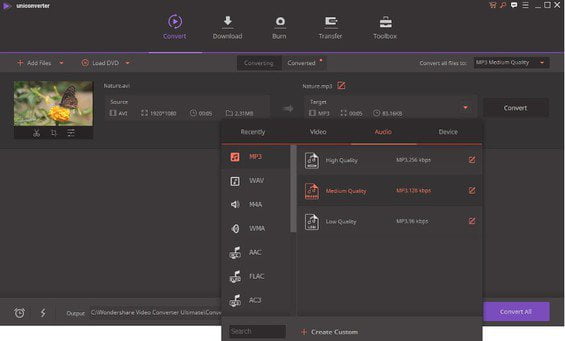
3. It improves the loading speed:
Videos of all types require plenty of space, and because of that, it takes a lot of time to download, and plenty of internet MBs for its load. The transmission capacity of a video is higher when compared with audio. That is why using the mp3 converter will be the best thing to do, as it will convert all your videos into the mp3 format. It will enhance the loading speed and will be a lot easier for you to listen to and save all your selected files.
4. Save plenty of space on your mobile and laptop:
A video’s size is more significant than an audio’s size, and you can save only ten video files in a space where you can fit at least 100 audio files. When you feel that your device has low memory and no space left in your mobile or laptop, it will be better to convert some of the videos into an audio file and save plenty of space.
What are the features of an advanced mp3 converter?
An advanced mp3 converter like Wondershare Uniconverter will not be like the other mp3 converters that are available on the internet. It is equipped with high-quality features and carries powerful conversion capabilities. The converter is uniquely designed, and its dashboard is also stunning. Speaking of features, given below, are the important ones.
- Produces high-quality output after the conversion.
- The interface is impressive, concise, and elaborated.
- The conversion facility is pretty quick.
- It will not just perform a conversion, but can also burn and record DVD files.
- The mp3 converter carries an in-built media player.
- You can convert the mp3 format into AAC, MP4, WMA, and over 1000s of video/audio formats.
- It carries 30-times faster conversion speed than any other converters.
- You can enhance, trim, and edit the AIFF audio files.
- It has a toolbox combined with fixed video metadata, screen recorder, GIF maker, etc.
Use the best and highly advanced mp3 converter.
When you want to convert your videos into an mp3 format, using Wondershare Unicoverter will be a good idea. The converter is supported on all types of operating systems, and provide you with high-quality mp3 files. Follow the steps of using the converter properly, and it will be easier for you to convert video files into the mp3 format easily.