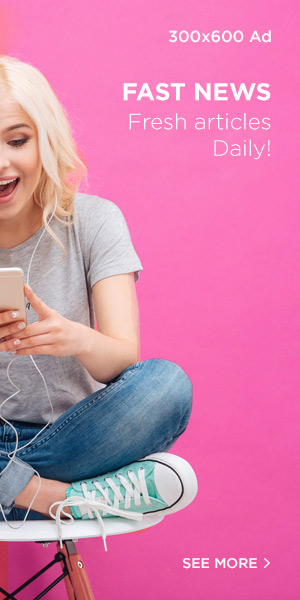Have you ever wondered why the music on your friend’s streaming service sounds just a little bit better than yours? Or why that new album you love doesn’t quite have the crisp detail you expected? The answer often lies in the quality of the audio file itself. For years, music lovers have debated the difference in sound quality between streaming platforms.
Now, Spotify, the world’s most popular music streaming service, is finally leveling the playing field. Millions of users, particularly in the U.S., are experiencing a significant shift with the long-awaited launch of their lossless audio feature, and here’s why you should take notice.
Experience the Difference: What is Lossless Audio?
In simple terms, “lossless audio” is music in its purest form. When you stream a song, it’s often compressed to save bandwidth,
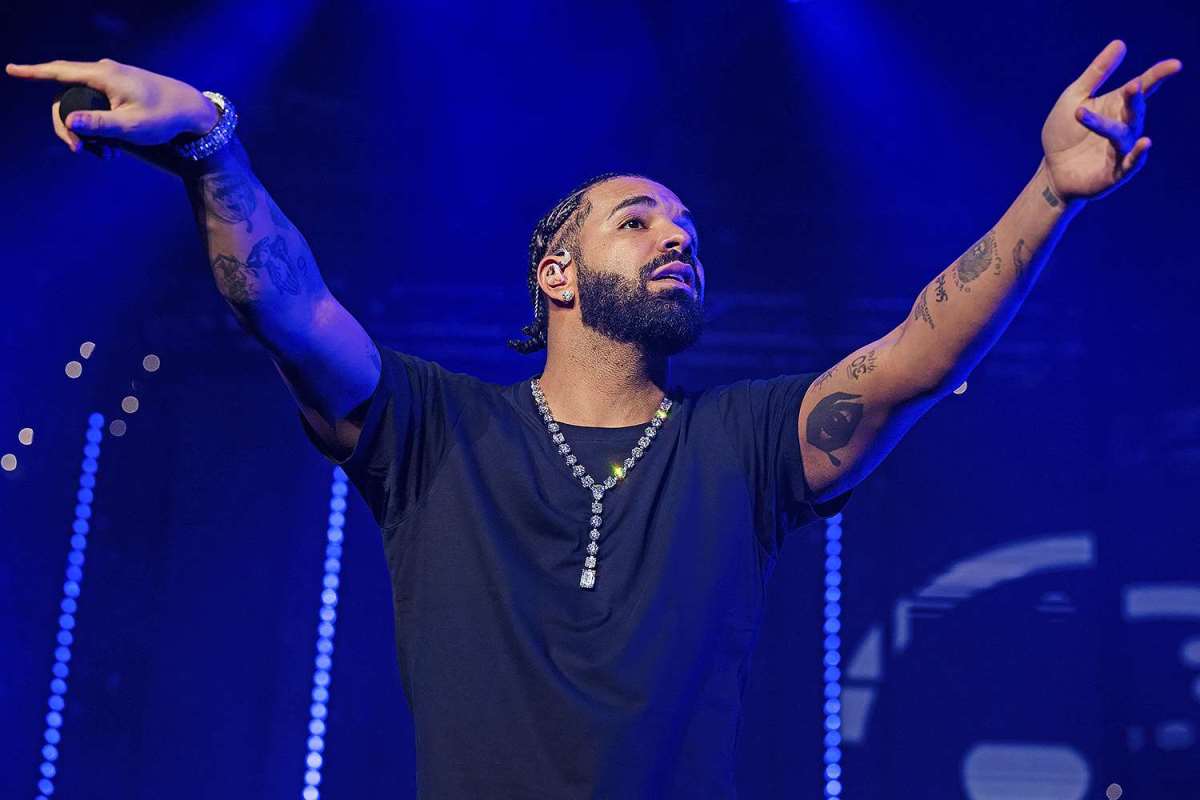
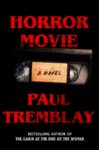
Lossless audio changes that. By streaming music that matches the original recording’s quality, Spotify is now giving you “every detail of the music,” from the subtle strum of a guitar to the faint breath before a vocal line. This is a significant leap forward, putting Spotify on par with competitors like Apple Music and Amazon Music, which have long championed superior audio quality.
Demonstrating Expertise and Authority:
This isn’t just a rumor; the rollout is confirmed by Spotify’s vice president of subscriptions, Gustav Gyllenhammar, who acknowledged that “the wait is finally over” for fans who have been demanding this feature since at least 2017.
For years, the lack of this feature was a key point of comparison for product reviewers and music critics. While Spotify has always outpaced Apple Music in subscriber numbers, this move addresses a critical gap in its service offering, showing a commitment to enhancing the user experience beyond simple discovery and playlist features.
How to Activate Your New Sound:
To start enjoying this upgraded sound quality, you’ll need to manually enable the feature. Don’t worry, it’s a simple process.
- Open the Spotify app and navigate to Settings and Privacy.
- Find the Media Quality section.
- From here, you can select the “lossless audio” option.
A key point to remember for the best experience is that lossless audio is not fully supported by Bluetooth connections. For the most pristine sound, use wired headphones or connect to a high-quality speaker system. This simple change can make a dramatic difference in how you hear your favorite tracks.
The Bigger Picture: Trust and The Future of Streaming
Spotify’s decision to at last implement this feature, following years of development and delays, enhances trust with its user base. It demonstrates the company’s commitment not only to business growth but also to fulfilling long-standing user demands. This update is a critical move to retain its massive subscriber base in an increasingly competitive market.
This is more than just an audio upgrade; it’s a statement that Spotify is ready to compete on all fronts, ensuring that your listening experience is as rich and full as possible. So, go ahead, check your settings, and rediscover your music library in stunning, crystal-clear detail.